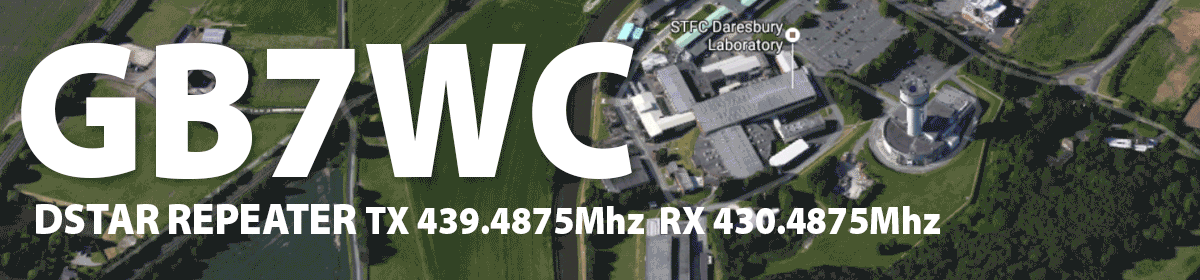APRS
To set up your IC-E2820
To set up your IC-E2820 & IC-E92D to use GPS (DPRS) mode you will need to create a
checksum code to enter in the GPS message in the 2820 & the 92, this can be done
by using the D-PRS Calculator created by Pete Lovell AE5PL.
To set up your IC-E2820 to send GPS Data (DV-G) you need to set the following parameters,
MENU > DV GPS >
GPS SENTENCE = RMC & GGA on, all others OFF
GPS TX = GPS (not GPS-A)
GPS AUTO TX = OFF (GPS data will be transmitted when you press your PTT) This is important as auto tx can cause network jams.
GPS MESSAGE = (enter your checksum code created by the D-PRS calculator)
When your 2820’s GPS is receiving a valid signal the GPS symbol will stop flashing (this can take sometime)
so when you press your PTT valid DVG information will be transmitted. (note you do not need to have GB7WC connected to the Reflector to have your aprs translated to aprs.fi.
See your transmissions at aprs.fi link
To set up your IC-E92D
MENU > DV SET MODE > GPS TX MODE = GPS > SENTENCE = RMC & GGA = ON, all others OFF.
> GPS AUTO TX = OFF (GPS data will be transmitted when you press your PTT)
MENU > MESSAGE/POS > GPS > (enter your checksum code created by the D-PRS calculator)
On your 92’s display you should see DV-G, and when the light is flashing (GPS lock) on the HM-175GPS
speaker/mic and you press your PTT then you will be successful transmitting DVG.
APRS showing Warrington Club Internet Gateway MB7UWC